
Google has gone and done two things with their new tabbed inbox:
1) They've made user lives a little bit better
2) They've made marketers lives miserable (mainly because of uncertainty)
I think that most people who use Gmail will really like the changes that google put in place. Gmail’s new tabbed inbox seems less cluttered and dare I say it – manageable.
But for marketers this seems to be a nightmare. Why? Well it comes down to uncertainty.
Most marketers have no idea how this rollout is going to impact their email marketing campaigns. And no one likes to be left in the dark. Marketers like data – consistent and predictable data. Gmail’s new inbox totally messes up our Chi flow.
As far as our testing can determine it looks like the majority of emails that are sent from ESP's like MyBizMailer will now be filtered directly into the promotions tab.
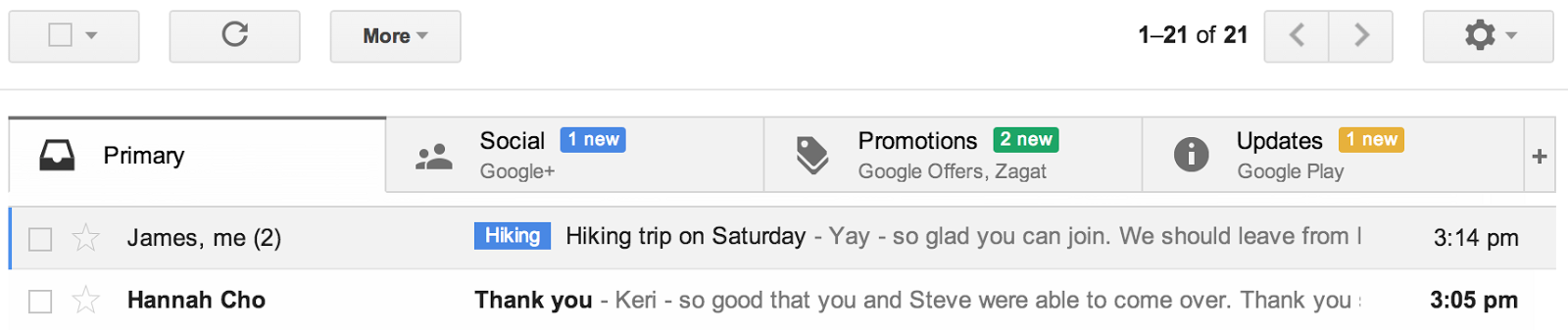
This can either be a blessing or a nightmare.
Personally for me I find it to be a blessing. I’m actually checking through this tab more often. The good thing I find about the new inbox layout is that I no longer have that sense of dread or overwhelm when I log into gmail.
I like getting the notifications. The little highlight letting me know what kind of messages I have where. I find that I now even dedicate a certain time of the day to have a looksee at what’s going on in the promotions tab. Checking to see what kind of deals are being pimped for the day or what kind of news is being pushed out from the digital publishers that I subscribe to (which is a lot).
What Marketers Can Do To Beat the New Gmail Tabbed Inbox
So aside from going crazy with dread and worry what can marketers do? How can you take these recent changes in Gmail and make them work in your favour?
Before you jump into tweaking your campaigns and sending out messages to your Gmail subscribers to help you beat gmail's new tabbed features it may be a good idea to actually do nothing.
Well not actually nothing in the literal sense.
But just sit back and observe. Pay attention to your stats to see if there's any significant insights that you can glean from the data. And remember Gmail is still rolling out the new tabbed inbox to it's users. So not everyone has a shiny new inbox to play with just yet.
For the next 30 days look deeply into your stats to see if there's been any type of impact on your campaigns from the gmail segment of your lists. Both negative or positive impact. At the end of those 30 days then you can assess the data and tweak your campaigns accordingly.
But...if you want to jump right into the fray, roll up your sleeves and actually try out some things now here's a couple quick tips on what you can do.
5 Simple Gmail Tab Tactics You Can Implement Right Now
There's 5 tweaks that you can implement right now to maximize on your campaigns impact for your Gmail subscribers. Simple tactics to ensure that your subscribers can find, see and read your messages in a timely manner.
1) Ask Your Gmail Subscribers to Move Your Emails
2) Test Timing Stats for Your Campaigns
3) Deliver Good Quality Content/Offers
4) Educate Your New Subscribers On Where to Find Your Messages
5) Be Consistent
1) Ask Your Gmail Subscribers to Move Your Emails
One of the quickest things that you can do is ask your subscribers to drag and drop your message from the Promotions tab to the Primary one. I know it's a little bit of work for your subscribers to do (and a large majority of your subscribers won't) but it's a quick and easy hack that can have a big impact on your campaigns. Gmail will ask your users if all incoming messages from you should be handled the same way. When your susbcribers click yes you'll then have a direct line to their Primary tab.
2) Test Timing Stats for Your Campaigns
A lot of email marketing campaigns are timed for maximum inbox impact. Check your stats to see if the new rollout of the tabbed gmail inbox is having an effect on your open rates.
The new tabbed inbox inspired me to change my inbox behaviour. Maybe it's going to do the same for your readers as well. Find out and adjust accordingly.
3) Deliver Good Quality Content/Offers
This is one of those fundamental basics of email marketing that's going to stand the test of time. And with the new gmail inbox it's no different.
If your subscribers want to hear from you they're going to do what it takes to hunt down and find your messages.
4) Educate Your New Subscribers On Where to Find Your Messages
It may be time to update your email confirmation messages. Call out your potential new Gmail users and let them know to look for your messages in the Promotions tab.
5) Be Consistent
Again this is one of those fundamentals again. Be consistent with:
* The Frequency: If you said you'd send out messages every tuesday then send out your messages every Tuesday
* Your From Name: Your subscribers are looking for a conssitent representation of your brand. Be sure the proper Name shows up in the from field
* Your sending email address: Be sure not to flip-flop around with the sending email address that your campaigns go out from. Some people will whitelist your email address adding you to their contact lists (you can start recommending your subscribers do that as well) so make sure to consistently send out your campaigns from that address
Things always change. There's no point getting upset or worrying about it. Dig into and embrace Gmail's new Tabbed inbox. It's not going away any time soon. So all we can do as marketers is tweak and adapt.
Hope this info helps!
The MyBizMailer Team